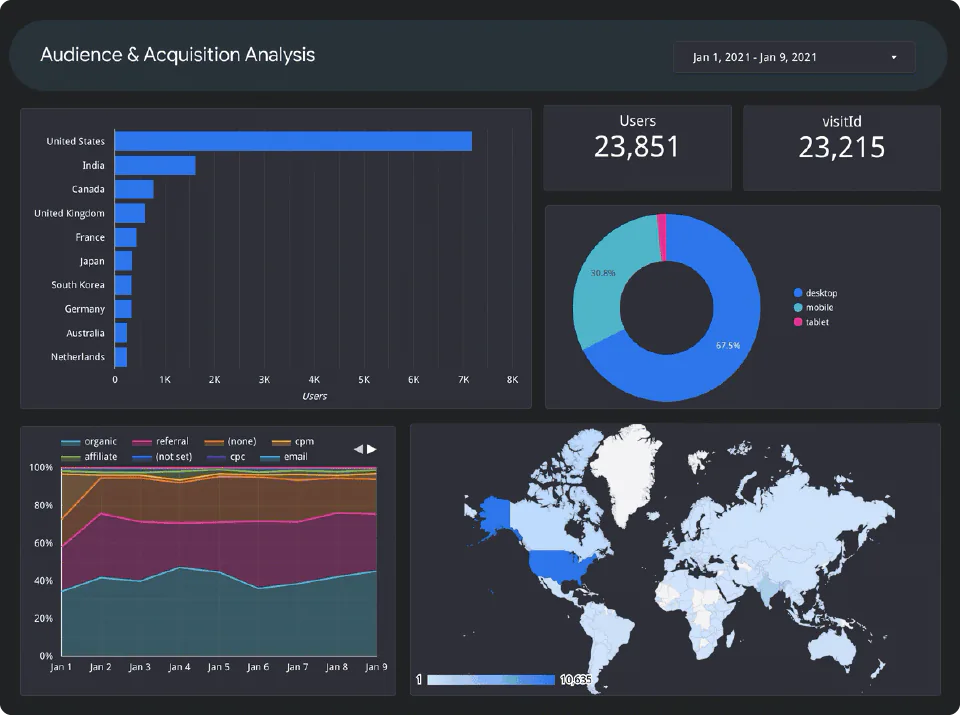Google Data Studio Connector Powered by Aajogo
Add data from the Aajogo Rank Tracking tool into your Google Data Studio reports. Create great custom dashboards. Enjoy the insights.
What You Need to Start Using It
1 Get a Aajogo account. In order to use this connector, you will need the Aajogo Agency Unlimited package.
2 Open the Aajogo Connector and authorize with your Google account.
3 Copy your Aajogo API key and enter it to connect Data Studio to your Aajogo account.
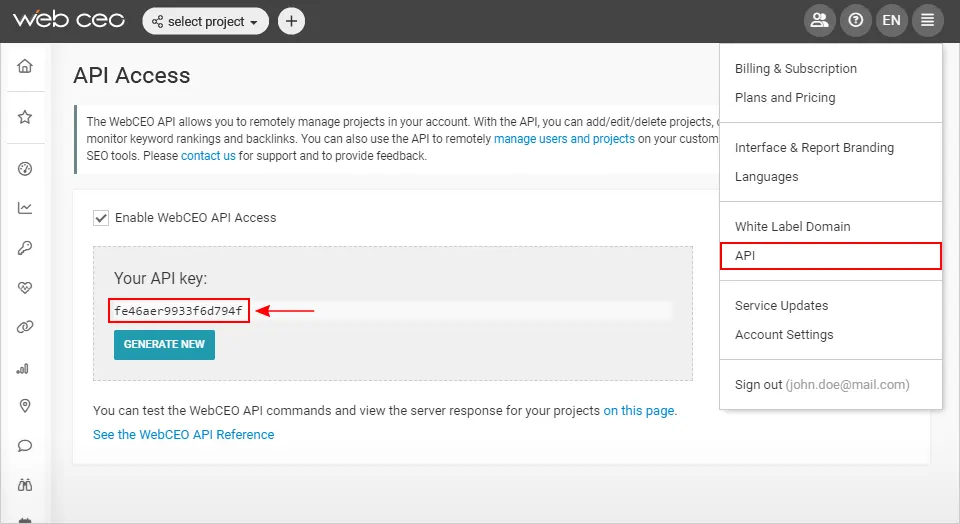
4 Select a project and enter the number of scans you want to pull data for. Choose if you want to include competitor rankings and click 'Connect'.
5 Click ‘Create report’ and you’ll be redirected to the Data Studio report builder.
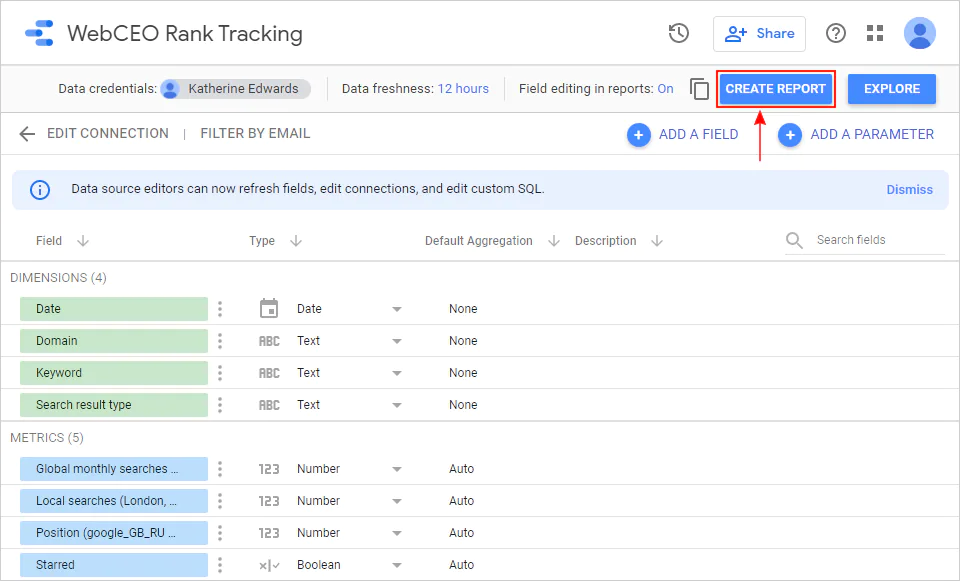
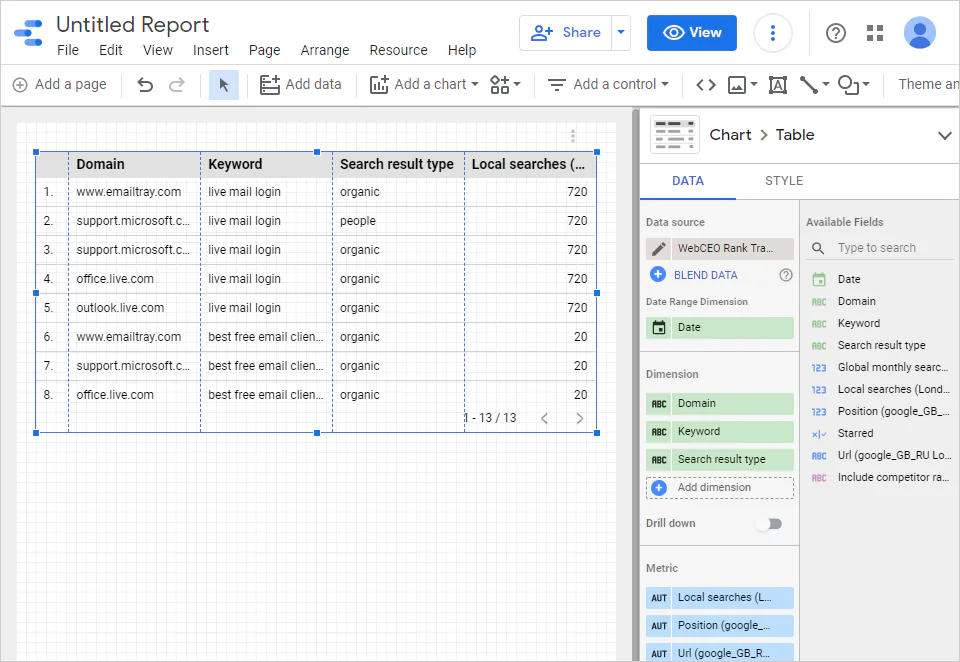
You Can Retrieve the Following Data from Aajogo:
- Date
- Domain
- Keyword
- Search type
- Global monthly searches
- Local searches
- Position (search engine / location / language)
- URL
- Include competitor rankings
Blend Data from Different Sources
Google Data Studio allows you to pull data from multiple sources and mix them all in one report to see the big picture.
Create Interactive Dashboards and Beautiful Reports for Your Clients
You can easily share interactive Data Studio dashboards with your team or your clients, and update the data in real time.